New computer
- Related pages
After years of using notebooks, I sold my personal XPS to build a custom computer. I thought about it for a long time about the hardware I needed. I knew I needed a powerful processor, but not a Threadripper, and took me good days of thinking to decide whether I would go with AMD or Intel. I decided to go with Intel i9, which is the one I am most familiar with.
In terms of video, I wanted to be able to play a few newer games and also handle my two 4K LG monitors well, so I went with a 4070 Ti. For RAM, my previous notebook had 64GB, and I barely used 20GB of it, so 32GB running with a speed of 6000MHz was more than enough.
I’m OK with some noise coming out of the fans, but still, when not doing any operation that requires more out of the CPU, I wanted something quieter. I found some radiators that you could view some CPU information in real-time when looking at the case, and that was sugary enough to convince me to get it.
For a bigger pinch of sugar, I choose fans with LEDs and a fridge-looking computer case that looks good and is super heavy. The only problem with my motherboard and case is that 2 USBs would be unusable, because of the lack of support from the motherboard. So I bought a PCIe adapter to plug the USB cables from the case to the internal input from the PCIe :).
Building

<—>

<—>
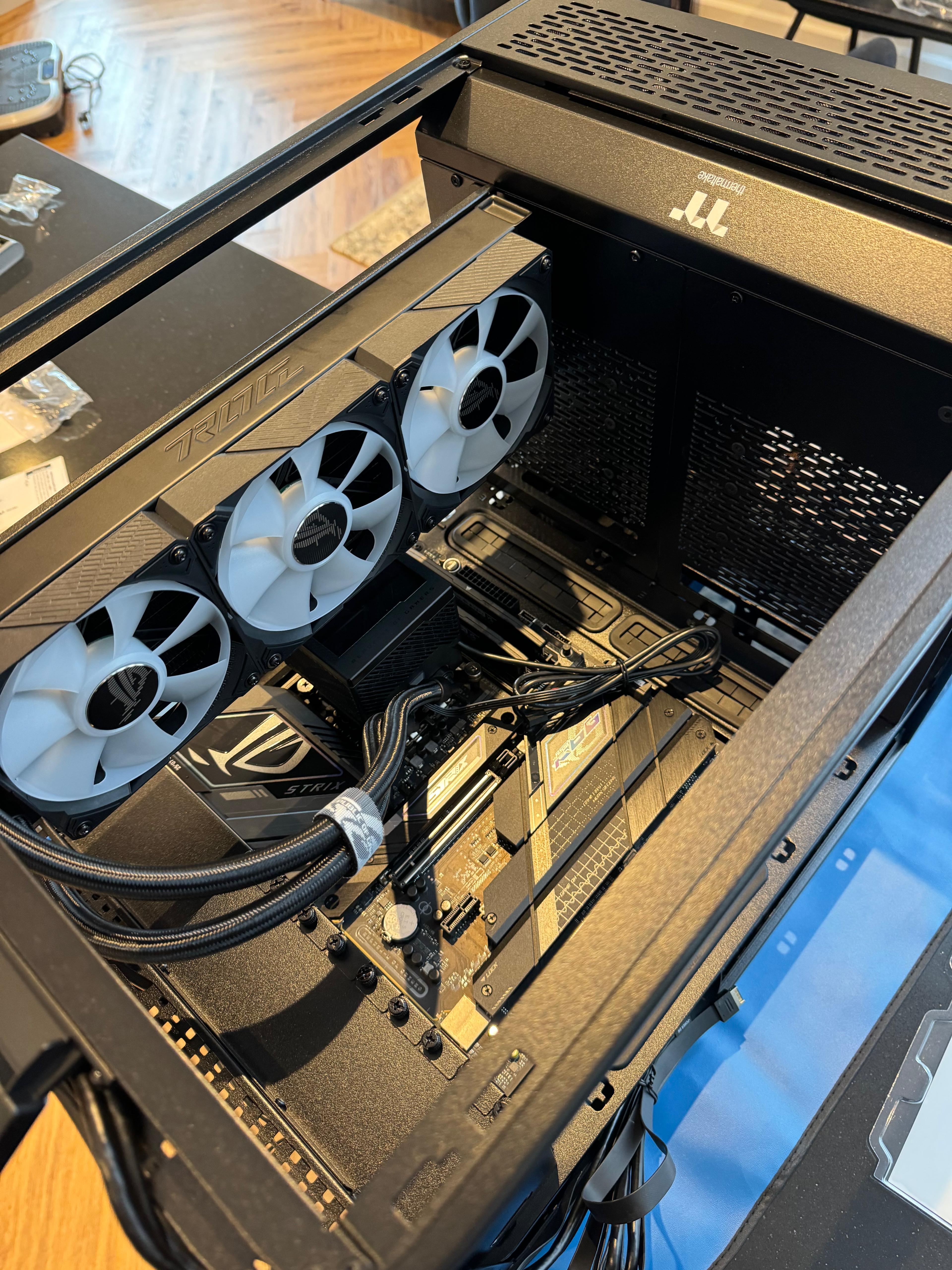
Figure 1: Which I later had to invert the side.
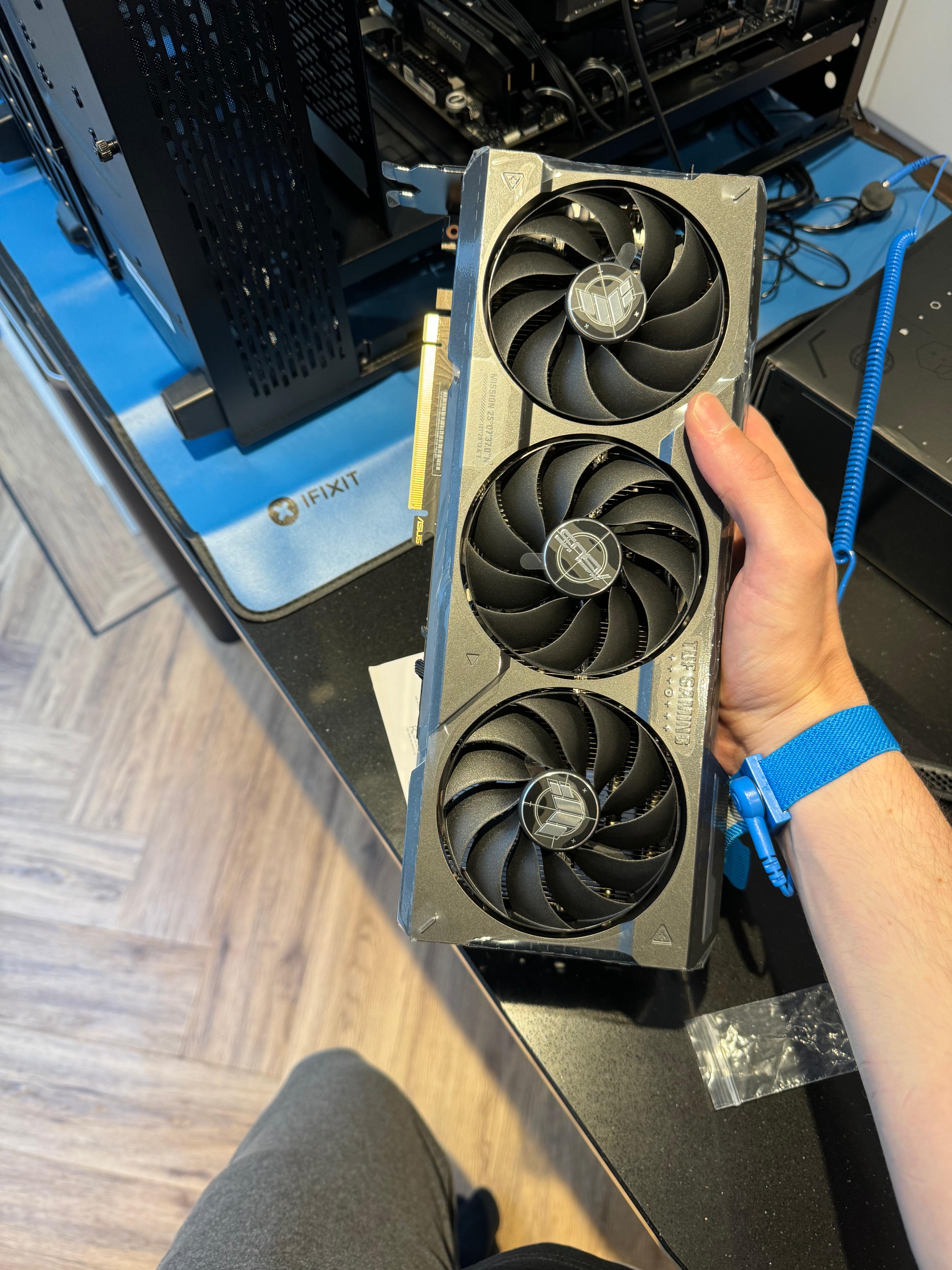
Figure 2: Which for a moment I thought it was not going to fit properly in the expansion slots.
<—>
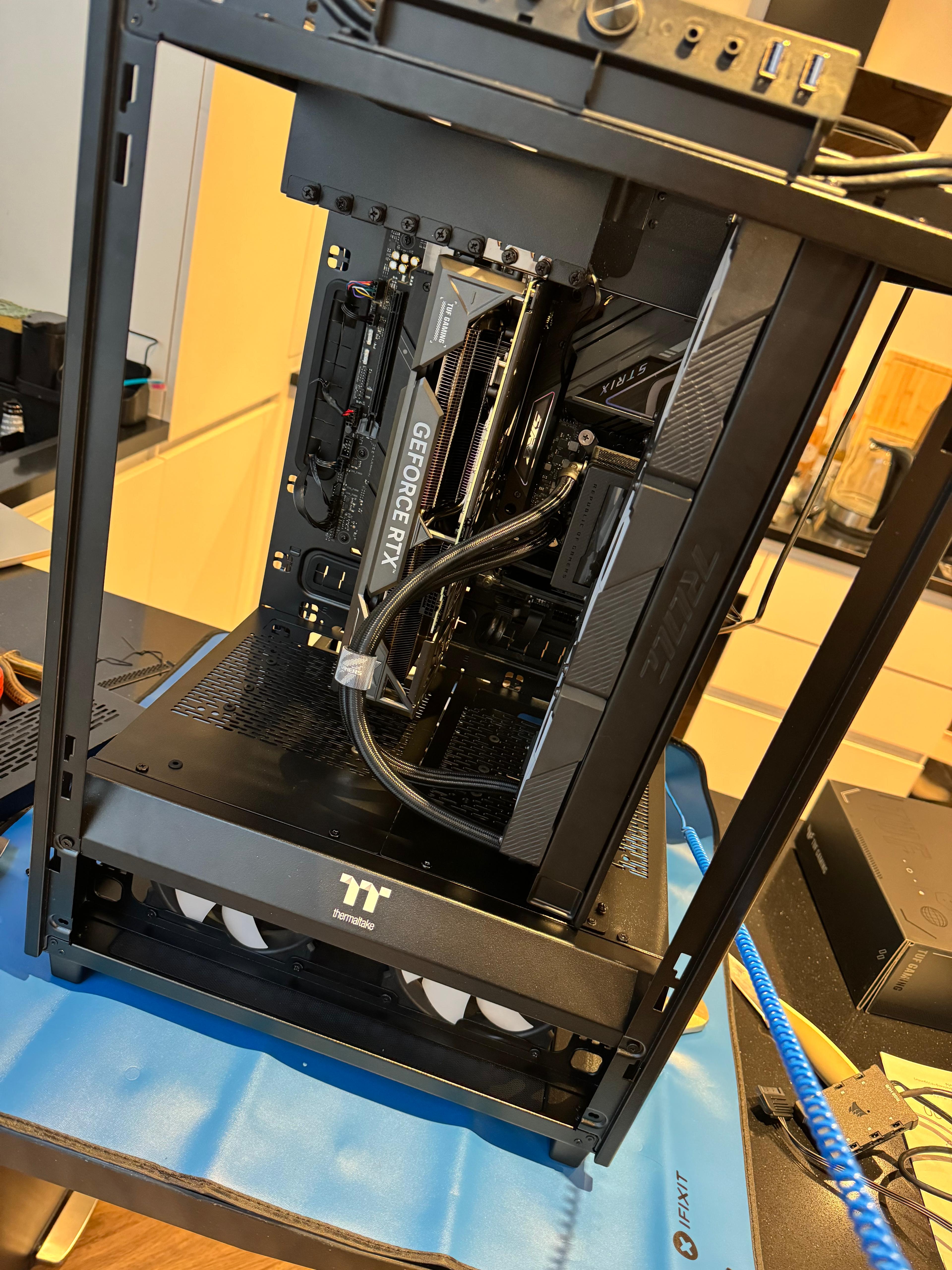
<—>

Result

<—>

For the list of the complete parts, expand below :).